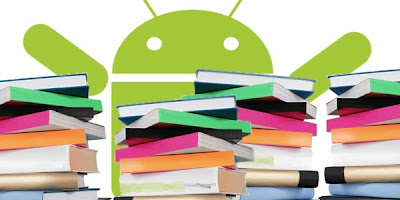Cloud storage was once a confusing technology breakthrough but more and more data saving is being done through online storage instead of traditional hard drives or USB’s. While many people might be familiar with Google Drive, the online cloud storage leader, there are a number of other Android apps that perform similar tasks. The shift to cloud storage is going from strictly files saved on a hard drive to preserving photos and apps from smartphones. Some of the top cloud apps for Android phones and tablets include:
Tuesday, July 30, 2013
Top 5 Free Android Readers for Ebooks & Magazines
There are dozens of ebook reading apps available on the Google Play store. Some apps enhance the reading experience on mobiles, while others help you get your hands on free books. We trawled the Google Play store to find the best free apps for book lovers who have Android smartphones. All you need to do is select the one (or two) you want, install it for free, and turn your mobile into an awesome e-Reader.
Monday, June 24, 2013
13 Android Tips and Tricks You Must Know
Unless you're a geek, there's probably a lot of stuff you don't yet know about Android smartphones. And even if you are one, there might still be a thing or two to learn about the world's most popular mobile OS – things like how to make Google Maps available offline, how to manage an Android smartphone remotely, and how to track the whereabouts of a missing or lost handset, to name a few. Regardless of how knowledgeable you are about Android and its peculiarities, checking out our list of Android tips and tricks would be a good idea. Let us know in case you've learned something new and don't hesitate to share some of your Android experience with us all down in the comments!
1. Monitor what's using your data
Chances are that your smartphone is almost always connected to the internet, be it over Wi-Fi or 3G/4G. Do you know what apps consume most of that data? If not, then try Android's built-in data usage monitor, available from the Settings menu, or just get an app for the job – Onavo Count or Traffic Monitor Plus. Keep an eye out for data-hogging apps.
Wednesday, June 5, 2013
5 great apps to customize your Android home screen experience
Of all the great features that come with Android, I think perhaps my favorite is endless customization. If you don't want to root the device to go deep into modifying, there's still so much you can do with just apps. For example, you can give yourself a fancy home screen.
I've gathered a small handful of my favorite home screen apps here, but nothing that requires root access. Rather, these are the sorts of apps you can install and play around with on a lazy Sunday afternoon. Come next weekend, you just might have a completely different-looking Android experience.
Tuesday, May 14, 2013
10 Great Free Widgets for Android Phones You Should Try

Widgets – you probably got a whole bunch of them pre-installed on your Android smartphone. That's great and all, but did you know that there's tons more for download from the Google Play store? Yup, there's a whole section dedicated to them.
However, not all of those widgets are really worth your time, and going through all that are available can be a tedious process. That's why we decided to save you, guys, some valuable time by shortlisting a handful of great Android widgets. Nearly all widgets picked here come free of charge. Only one widget needs you to pay extra $0.99, which indeed does nothing to you I think. Go check them out and get as many of them as you wish!
Monday, May 6, 2013
Top 10 Android Tips and Tricks to Let You Use Android Devices More Efficiently
The Android world is sometimes wild, often wonderful, but always fascinating! Chances are the Android OS is a bit different than what you're used to, even if you are moving over from another smartphone platform. We want to help you get settled in and familiar with your phone or tablet as painlessly and quickly as possible, and what better way than to pass along the ten best tips from a bunch of salty old pros?
One thing to note here -- your screen may not look like the screens you see below. Android comes in many different flavors, and while they all are pretty darn good, they do often look and act different. But that's OK! Chances are the instruction that go along with the pictures will work just fine, and if you get stuck somewhere, someone has likely already figured it out for your specific model of phone, and you'll find it in the forums. Besides being generally awesome, Android users are also a pretty crafty bunch of folks.
Sunday, April 14, 2013
5 StarCraft-like games for Android Mobiles
"Additional supply depots required!" Who could forget those amazing memories we all have from playing Blizzard's cult game... Then again, there's not much use in getting lost in our memories, when we should live in the present, and guess what - the present allows us to play a bunch of cool strategy games right on our smartphones and tablets.
True, StarCraft is not available on mobile devices, but there are some games out there that tend to be quite similar, both in terms of setting and gameplay. Go ahead now, check out the StarCraft-like titles we've picked for you. You'll be in love with them before you can say "All your base are belong to us!"
Saturday, April 6, 2013
11 Must-Have Android Games for All Game Fans on Android Devices
Galaxy S IV? Nexus 7? In any case, congratulations on your new Android phone or tablet. What’s that? Someone told you there were no decent games on Android? Well, as 2013 rolls in, not only have most iPhone developers ported some of their best titles to Google's mobile OS, but we’re also seeing many great games that are available only on Android. Read on for a list of fun, accessible, and affordable Android games that will keep you glued to your phone or tablet wherever you go.
Angry Birds
Angry Birds is, by anyone’s count, the once and future king of mobile games—three years after its release, it’s still impossible to ride the subway for a week without seeing someone playing this game. The premise is simple: Pigs have stolen the Birds’ eggs, hence the Birds are Angry; use the touchscreen to slingshot your Angry Birds at the pigs. The levels are creative, you can use birds with special abilities, and the game's theme song will stick in your head for the rest of your life. Highly recommended—and if you ever finish it, you can move on to Angry Birds Seasons, Angry Birds Rio, and Angry Birds Star Wars. Price: Free
Wednesday, March 13, 2013
5 best free alternatives of Google Reader for Android devices

Hear that? That's the sound of millions of news junkies on the Web scrambling to find an alternative to Google Reader.
As you may have heard, Google Reader will soon be no more. The search giant has announced that it will shutter its much-maligned -- though still widely used -- RSS reader, which will, no doubt, leave many users in a tizzy, searching for other ways to subscribe to their favorite RSS feeds. Sure, Google Reader may not have been the most beautifully designed product to come out of Mountain View, Calif., but it sure was convenient. And now that it's going away, it's evident just how valuable it has been.
With that in mind, we've put together a list of what we think are the best replacements for the soon-to-be-late Google Reader. Plugged-in types won't want to miss a beat once Google Reader sees its sunset, so getting familiar with these alternatives now could be key.
Ideally, an RSS reader should be available on both mobile devices and desktop computers, so we tried our best to focus on this type of service.
That said, we also thought it important to mention a couple of services (at the bottom) that are only available on Android and iOS, simply because we know that they're viable alternatives, and more people than ever are reading on mobile devices these days anyway.
Finally, when you're ready to make the jump, be sure to check out the Data Liberation Front's primer on exporting your Reader data using Google Takeout.
5 Most Popular Downloaded Android Apps for Mobile Devices
Surfing the internet via smartphones has been a hot habit among the world. People are all used to read pages online with smartphones in hand while they are waiting for the bus, walking home, on train, or even resting on sofa. However, most people have no idea on how to make online surfing safer and more convenient. That’s what I’m talking about today in the post. I would like to share some most popular and downloaded Android apps, which either helps make it safer and more convenient to surf the internet or delivers more fun for Android users.
1. Hotspot Shield VPN
If you're willing to put up with some ads, Hotspot Shield VPN is a free app that aims to make your Wi-Fi connections secure and protect your privacy while online.
The interface is clean and simple. Hotspot Shield VPN is basically ready to go as soon as you open it. It's capable of optimizing data flow, providing you with a little more mileage when using 3G or 4G networks (depending on your unit), and further encrypting your sent data so that info and messages will not be intercepted by a third party. It also shields your IP address, so you can surf anonymously. One downside to this simplicity is that you don't have direct control of the app. Instead, Hotspot Shield VPN adjusts settings and connects to networks on its own. The other is that the free version is supported by ads and doesn't give you access to customer service 24 hours a day.
Subscribe to:
Comments (Atom)