
Hear that? That's the sound of millions of news junkies on the Web scrambling to find an alternative to Google Reader.
As you may have heard, Google Reader will soon be no more. The search giant has announced that it will shutter its much-maligned -- though still widely used -- RSS reader, which will, no doubt, leave many users in a tizzy, searching for other ways to subscribe to their favorite RSS feeds. Sure, Google Reader may not have been the most beautifully designed product to come out of Mountain View, Calif., but it sure was convenient. And now that it's going away, it's evident just how valuable it has been.
With that in mind, we've put together a list of what we think are the best replacements for the soon-to-be-late Google Reader. Plugged-in types won't want to miss a beat once Google Reader sees its sunset, so getting familiar with these alternatives now could be key.
Ideally, an RSS reader should be available on both mobile devices and desktop computers, so we tried our best to focus on this type of service.
That said, we also thought it important to mention a couple of services (at the bottom) that are only available on Android and iOS, simply because we know that they're viable alternatives, and more people than ever are reading on mobile devices these days anyway.
Finally, when you're ready to make the jump, be sure to check out the Data Liberation Front's primer on exporting your Reader data using Google Takeout.
Feedly for Android (free)
One of Feedly's most popular features is that it can sync with Google Reader. But since that feature will soon be useless, we need to focus on the rest of what the app brings to the table. Fortunately, Feedly brings a lot.
When you first launch Feedly, it offers up a menu of featured sites from all around the Web. These sites cover categories from Design to Android to Apple to Business. You can go through and subscribe to any of these featured sites individually, or you can even subscribe to entire categories of sites with a single click. And of course, you can always search for specific URLs, site names, or topics from within Feedly and subscribe that way, just as you would with Google Reader.
More than just an RSS reader, though, Feedly comes with a built-in "Save for Later" feature and a History function, so you can go back and see what you recently read. It even lets you share items via Twitter, Facebook, and Google+.
Overall, Feedly is one of the best RSS readers out there. It performs well and looks slick on both iOS and Android. And for desktops, it is available via Firefox or Chrome browser plug-ins.
Taptu for Android (free)
Taptu gives you a visual interface for browsing news feeds, a lot like Pulse (see below), and also lets you add your personal Twitter and Facebook feeds for easy access. But the DJ aspect of the app is that you can customize your feeds exactly the way you want them.
The app comes with several premade Taptu-curated news categories, but it's just as easy to strike out on your own with the feeds you already love. Build a stream from scratch using the Add Streams button, where you'll find tons of feeds from popular publications. You also can search by category, or simply perform a search to gather all the feeds that relate to a specific keyword.
In our experience, Taptu was a little laggy when scrolling through stories from within the app, but you have the option to switch to a Web version of a story that is much smoother. At any rate, Taptu is great for finding and tuning your feeds and makes for a great way to tailor your news to your specs.
Pulse for Android (free)
Pulse News gives you all the news from your favorite feeds with an intuitive interface for touch screens. News sites are laid out vertically so you can swipe up and down to the latest news from all sites quickly, or you can swipe horizontally to read more stories from the same site. If you want to switch categories, you can touch the menu button and choose from a list or you can use a search field to find sites by keyword. The app comes preloaded with several popular Web sites you can add to your Pulse home screen.
The layout of this app is especially intuitive, making it easy for people unfamiliar with newsreaders to get started quickly. Your Pulse home screen is completely customizable, so you can reorder your feed list to show your most-read sites first. You can also add Facebook to your feed if you want to see the latest stories from your friends.
If you want a slick and elegant way to quickly read news stories from all your favorite Web sites, Pulse takes only a little bit of setup to have the latest headlines laid out for you when you launch.
Flipboard for Android(free)
Flipboard is already an immensely popular newsreader and social-network hub, but it has no desktop or browser-based component. Still, if you have an iOS or Android device, Flipboard is an excellent option because you can organize the info you want to look at and then flip through it like a magazine. All you need to do is create an account with Flipboard, then sign in to your Facebook, Google+, and Twitter accounts to be fully socially connected.
Once you're all signed in, Flipboard presents you with an intuitive layout of your social networks and some default news categories to browse. Touching a panel lets you browse through any of the default categories; touching and holding a panel lets you delete it and replace it with whatever RSS feed you might want. You can customize your Flipboard by browsing through several categories like News, Technology, Business, and Entertainment, then adding popular sites to your Flipboard like BBC News, the Guardian, The Economist, and Salon.
Flipboard's strength is in its magazine-like layout, but there's an enormous amount of content to choose from, making it possible to customize it with exactly the types of stories you want.
Google Currents for Android (free)
Never heard of this one? Don't worry, you're not alone. Google Currents was officially unveiled in December 2011 on both Android and iOS, and was framed as a sort of hybrid magazine viewer and RSS reader in one. Relatively few people jumped on its bandwagon then, and still today it has yet to gain widespread traction on either mobile platform. Regardless of its usage statistics, though, Google Currents is still useful, especially now that Google Reader will be going away.
Similar to Flipboard, Google Currents employs a magazine-style interface with large images and paginated posts. It may not be most intuitive app in the world, but it looks sleek and works well. It lets you subscribe to and download app-optimized editions of publications like Forbes and CNET, and you can subscribe to any RSS-enabled sites you like, just like with Google Reader. There's even a Breaking News feature that instantly pulls up the latest news stories within a given category.
While Google Currents may not be the biggest name on our list (even though it is, in fact, made by Google), there's no doubt that this app has potential. And with its sibling Google Reader soon biting the dust, it may even be poised for a huge upswing in popularity.

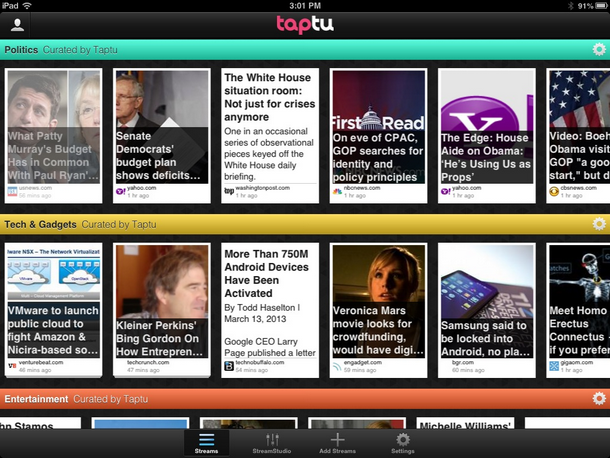

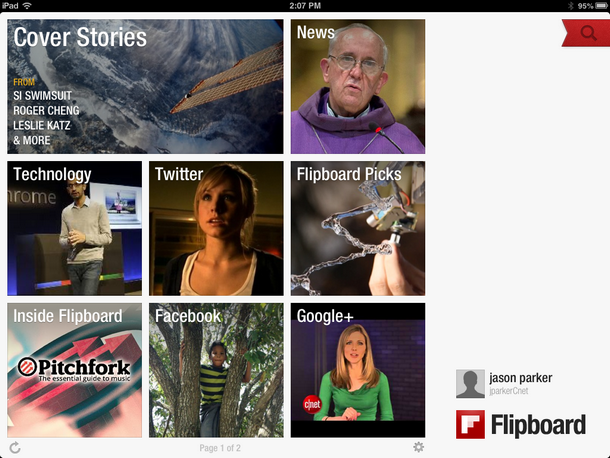

No comments:
Post a Comment