Rooting your Android smartphone might seem like a daunting task, but we'll show you how to make the process as easy and painless as possible.
Rooting your Android phone enables you to use the superuser, or root, permissions of the Linux-based operating system (OS). This gives you and apps that take advantage of the root permissions more control over the Android operating system and the device. Rooting can be entertaining for techies, but there are also plenty of practical benefits.
Keep in mind, there are numerous phone models out there that use the Android operating system. When I say Android phone in this article, I mean any phone manufacturer/model that uses the operating system; it doesn’t have to be labeled an “Android phone”.
Unlike jailbreaking (equivalent to rooting) an iPhone, iPod Touch, or iPad, you can search for and download apps that require rooting directly from the official Android Market. The official market is generally more secure and contains less malware than some other third-party markets and other websites. In contrast, Apple doesn’t allow apps that require jailbreaking to be listed in the App Store.
Before rooting, you should understand the two main risks. For starters, rooting can void your phone’s factory and/or service provider warranty in many cases. However, most rooting applications and methods can be easily reverted. Additionally, if the rooting process doesn’t complete correctly it could damage the software. This would require a factory recover, causing all data on the phone (contacts, apps, media) to be lost, or it may even render your device useless, to the point where it can’t be saved unless examined by a technician. However, if you follow the instructions for the rooting method you use carefully, you shouldn’t have a problem. Of course, before attempting any sort of root or jailbreak, make sure your phone’s data is backed up.
Source is
http://www.tomsguide.com/us/Root-Your-Android-Phone,review-1688.html
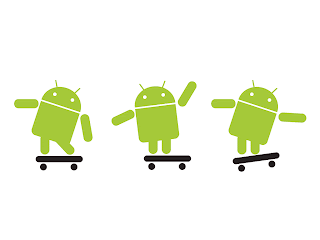
No comments:
Post a Comment